Integrate Jupiter Plugin
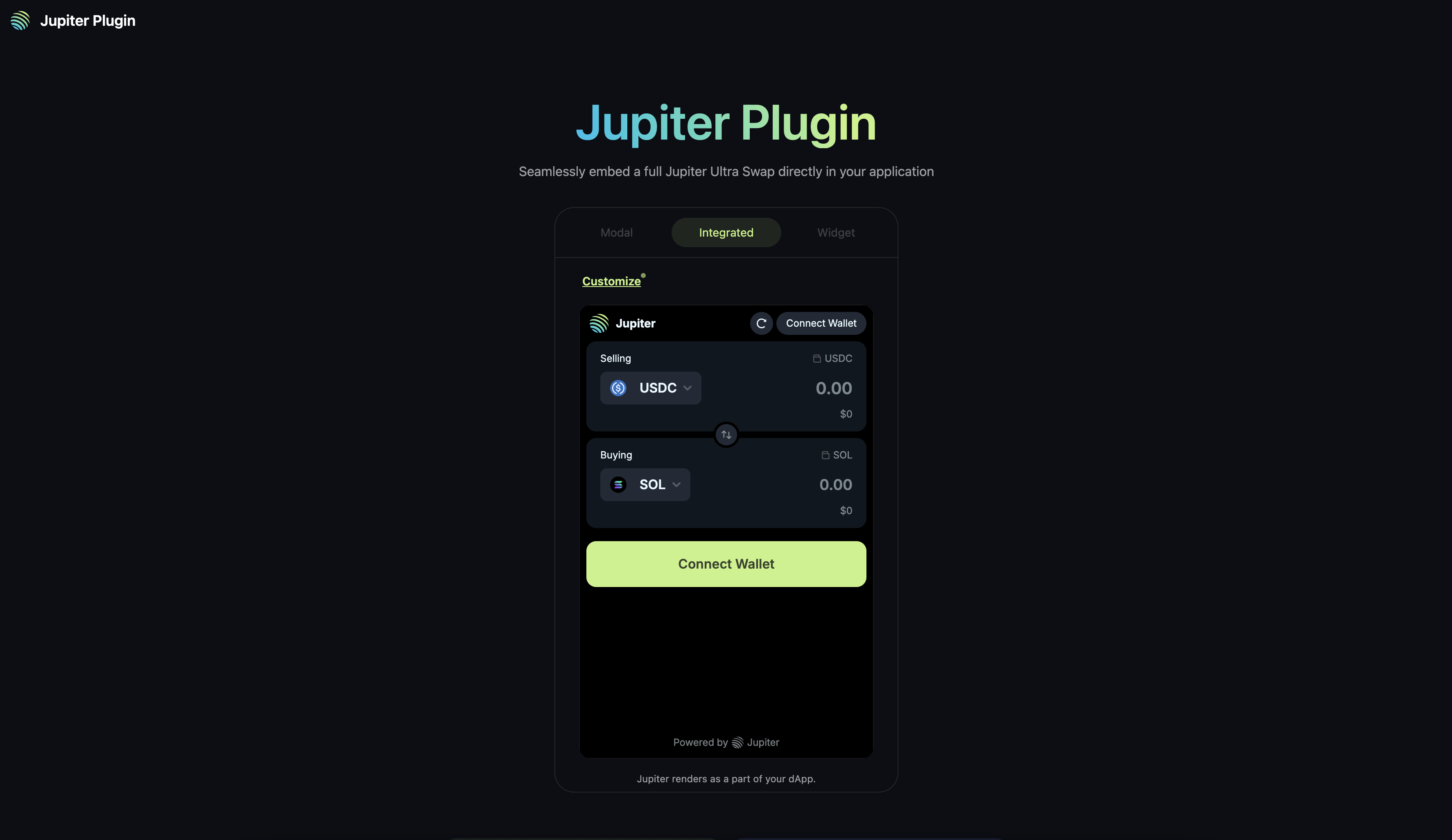
Jupiter Plugin is an open-source, lightweight, plug-and-play version of Jupiter that allows you to seamlessly integrate end-to-end swap functionality into your application with minimal effort - with just a few lines of code, you can embed a fully functional swap interface directly into your website while providing the same powerful Ultra Mode swap experience found on https://jup.ag.
Try out the Plugin Playground to experience the full swap features and see the different customization options with code snippets.
To view the open-source code, visit the GitHub repository.
Key Features
- Seamless Integration: Embed Jupiter's swap functionality directly into your application without redirects.
- Multiple Display Options: Choose between integrated, widget, or modal display modes.
- Customizable Options: Configure the swap form to match your application's needs.
- RPC-less: Integrate Plugin without any RPCs, Ultra handles transaction sending, wallet balances and token information.
- Ultra Mode: Access to all features of Ultra Mode, read more about it in the Ultra API docs.
Getting Started
When integrating Plugin, there are a few integration methods to think about, and choose the one that best fits your application's architecture and requirements.
Integration Methods
- Using Window Object - Simplest way to add and initialize Plugin.
- Using NPM Package - Install via
npm install @jup-ag/pluginand initialize as a module (will require you to maintain its dependencies).
Wallet Integration
- Wallet Standard Support: For applications without existing wallet provider, Plugin will provide a wallet adapter and connection - powered by Unified Wallet Kit.
- Passthrough Wallet: For applications with existing wallet provider(s), set
enableWalletPassthrough=truewith context, and Plugin will allow the application to pass through the existing wallet provider's connection to Plugin.
Adding Fees to Plugin��
- Referral Account: You can create a referral account via scripts or Referral Dashboard.
- Referral Fee: You can set the referral fee and account in the
formPropsinterface when you initialize the Plugin.
Quick Start Guides
In the next sections, we'll walk you through the steps to integrate Jupiter Plugin into different types of web applications from scratch.
By integrating Jupiter Plugin into your application, you can seamlessly integrate a fully functional swap interface into your application with minimal effort, while staying at the forefront of Solana DeFi innovation.